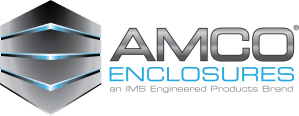We often overlook the importance of cable management in our server rooms, especially since it isn’t essential to functionality. That said, you can save time for your technicians and money for your business by organizing the cables properly. It’ll look professional and make the repair process more efficient if something goes wrong with your server. Nothing is worse than wading through a bundle of wires to get to the ones you need or behind it to the part of the rack that needs fixing. Learn what you need to know about best practices for server rack cable management.
Cable Management Planning
You’ll want to create a plan before starting the server rack cable management process. It may seem easy at a glance, but a blueprint becomes crucial when confronting a mountain of cords. Know all the routes your cables need to take. Do they enter the bottom or top of the server rack? You might want to consider separating data and power cords or even fiber optics and copper. You should also plan for expanding the data center and determine how to handle this change in the long run.
Cable Manipulation
Server rack management also changes various parts of the cables for ease of use. This doesn’t mean changing the cords themselves but rather making it easier for you to know what’s what. You can do this by labeling their sides with a brief one or two-word description. Consider color-coding your cables if you don’t want to go through the trouble of tagging everything.
Secure the Cables
Many cable management tools can make your life easier. Horizontal cable managers are great for many cords, from copper wiring to patch, as they are protected and well-organized. They are usually rack-mountable, which makes things even easier. Cable trays and hangers run wires from one place to another, and you can mount them overhead or on the floor. These are some key things you need to know about server cable management. If you follow these tips, you’ll be well on your way to a neater server room.