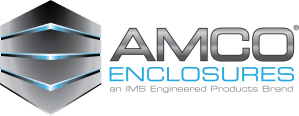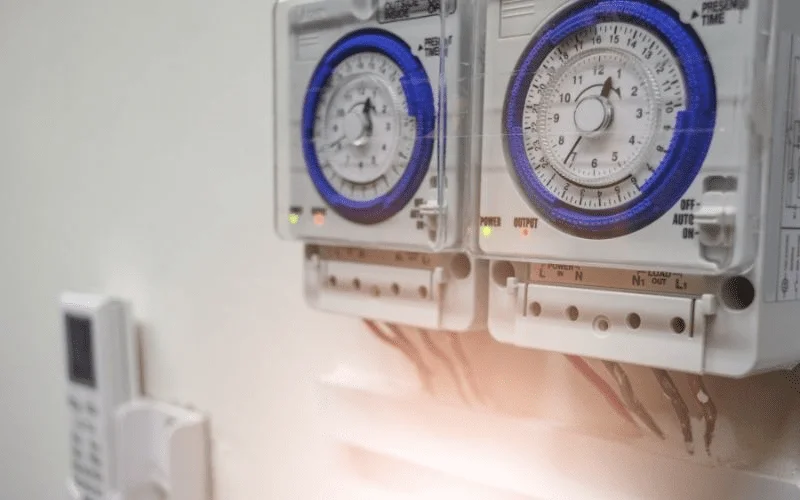
Maintaining the correct server rack temperature in your server room is a crucial element. Many factors, including temperature, are involved in monitoring a server room, especially if you have enclosed data racks containing your equipment. With the correct server room temperature, you can ensure a long life for your servers.
The equipment in your racks is sensitive, and you want to avoid overheating as well as keeping them too cold. With a few simple strategies, you can effectively protect your data storage. Learn how to monitor server rack temperature and temperature recommendations.
Control Ambient Room Temperature
The ambient room temperature of your server room is vital to protecting your servers. Compare the room’s temperature to the rack’s temperature and make proper adjustments. Not keeping a watchful eye on the ambient temperature could cause the room to become too hot or humid, damaging your equipment. The same is true if your room is too cold.
Temperature and humidity sensors can accurately monitor the server room. For optimal results, place them right next to your air conditioning vents and units. If you suspect there is a hot zone in your server room, place a sensor there as well.
Humidity
Humidity is often overlooked when learning how to monitor server rack temperature. Humidity can play a significant role, and sensors can detect these problems:
- If the air is too dry, static electricity will build up in the room and on your servers, causing severe damage.
- Conversely, if it’s too humid, your equipment will erode. Excess moisture in the air can be disastrous for electronics.
Rack Temperature Monitoring
The final step is to monitor the temperature of the equipment in your racks. Optimizing sensor placement helps detect the temperature inside the server racks. For the best results, you should place at least three sensors in each server rack. The specific sensor placement for monitoring server rack temperature is:
- Place one at the bottom front to measure cold air arriving in the rack
- Another sensor should be at the top front to ensure cold air is reaching the top
- A final sensor needs to be at the top back of the rack. This location is usually the hottest.
Knowing how to monitor server rack temperature and temperature recommendations can help you maintain optimal temperatures for your data servers. Explore server rack manufacturers at AMCO Enclosures to expand your data storage. Contact us to find the server rack for your data storage needs.