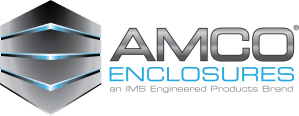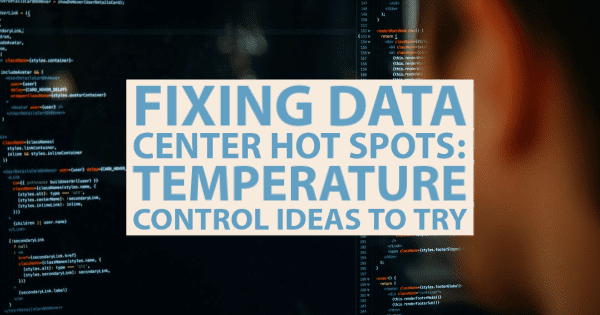
We rely on data centers to keep important information both safe and accessible. But if your data center isn’t properly controlled, you’ll risk losing or damaging that data. That includes making sure that thermal containment systems are put into place.
However, even if you’ve taken steps to ensure the temperature is controlled, you may find that your data center has hot spots that may pose a risk of data loss. In today’s post, we’ll discuss some of the ways you can prevent and fix hot spots that might appear in your data center.
What Are Hot Spots?
First, let’s talk about what hot spots actually are. Hot spots aren’t just areas where warmer temperatures can be found. They’re actually defined as locations wherein the temperatures exceed recommended values. In many cases, hot spots will occur at the top of a rack. These spots, once identified, need to be rectified to ensure data is safe.
How to Fix Hot Spots in Data Centers
There are a number of ways that IT professionals use to address hot spots, but not all of those methods are effective or even recommended. For example, adding more cooling units may be a temporary fix — but it can come with a cost. Air conditioning costs of an average server room with 30 KW of air conditioning operating at 70% capacity will come out to around $23,000pa. Therefore, relying on air conditioning may not be a viable solution. Not only is it cost-prohibitive, but it may not even be required or may not address the root cause of the issue.
That said, you might need to rely on a few different techniques to fix the problem. Here are a few methods that you might use to address data center hot spots.
- Use temperature-monitoring sensors: If you’re still relying on manual temperature inspections, you’re doing your data center a disservice. Instead, you can use automatic temperature monitoring sensors to be alerted when hot spots start to materialize. These sensors should be installed at the tops of racks and near equipment intakes, as these are the areas that are most prone to hot spots. Once you know where the problem areas are, you can figure out how to fix them (and whether the steps you’ve taken have worked).
- Opt for climate controlled server racks: Using hot and cold aisle containment systems to house your server racks will prevent the mixing of air throughout the center. This can allow you to more effectively cool the equipment, rather than the room itself. Hot and cold aisle containment systems are far more energy-efficient and cost-efficient than other data center cooling options, as they act as a preventative action rather than a quick fix. The airflow management they provide will ensure you don’t waste energy and that the rack airflow is optimal for the kind of center you have.
- Relocate problem loads: You may also need to move loads to lower-density racks in order to prevent hot spots. In this way, you can spread out loads within the enclosures and ensure that equipment overload isn’t as likely to occur. Keep in mind that if you go this route, you will need to fill any open rack space with blanking panels to ensure that your data center’s cooling measures remain effective.
Hot spots are a common problem in data centers, but that doesn’t mean you can ignore the issue. By investing in climate controlled server racks and automatic temperature monitoring and by relocating problem loads, your data center will stay at its optimal temperature while you prevent major data loss. For more information, please contact AMCO Enclosures today.