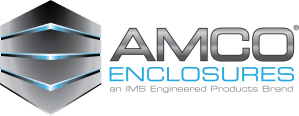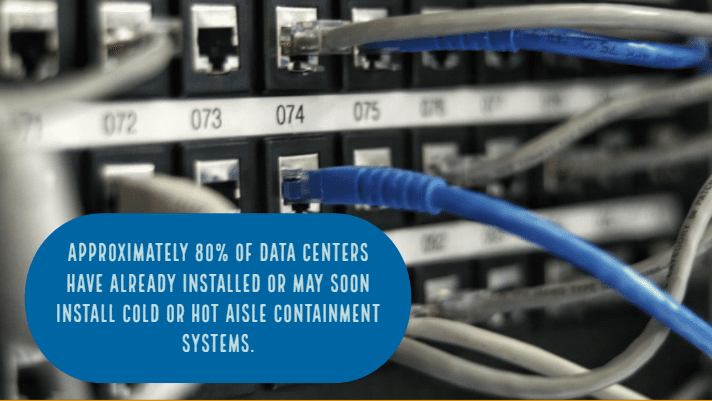
Edge computing delivers data processing solutions closer to the end-user of the computing network. Edge data centers are being constructed everywhere to process data near its point of generation. These edge data centers reduce data transmitted, leaving more bandwidth for valuable and relevant information that passes through the centralized data center systems.
The design and construction of edge data centers and the installation of their equipment and fixtures need a keen eye for detail. This post analyzes IT racks, which are a major component of the edge data center system. The work looks at the crucial factors that an edge data center designer has to consider when choosing IT racks.
IT racks allow IT equipment to be organized into standard assemblies, which allow the efficient use of resources and space. The racks take up less than 5% of the capital put into edge data center infrastructure. Nonetheless, they are important to the centers’ functioning. How, then, do you choose the right server rack sizes?
- The height of the racks
You can gauge server rack sizes based on height and rack spaces available. The height of your IT rack is vital because it determines the number of rack spaces available. The more rack spaces present, the more the IT equipment that you can fix on the rack.
Floor-standing racks often come in sizes of 48U, 45U, and 42U. Custom racks of sizes up to 62U are also available for high-density edge data centers in high-population areas. When buying racks you should also think about leaving more rack space for future expansions and cable managers.
- The depth of the racks
Racks need to be deep enough to hold more of your equipment as well as cables that extend beyond the mounting channels, which hold your equipment. You can adjust rack depth by moving the vertical mounting rails within the rack enclosure. But these adjustments aren’t limitless. Standard rack depths reach approximately 48 inches.
Models that measure 48 inches are ideal for blade chassis and deeper servers. These extra inches of depth cater to cable managers, PDUs, cabling, and other accessories.
- The width of the racks
The width of the server rack’s equipment and mounting is standard. The one thing you should ensure is to confirm that your mounting width conforms to EIA-310-E standards. The external width of standard racks is 600 mm or 24 inches. But extra-wide racks have an external width of 750 mm or 30 inches, and they may or may not have extra depth. Some racks are even available in 32 inches wide.
Rack enclosures with extra width usually contain vertical cable managers with fingers. These cable managers, are used for high-density cabling, and the extra width allows more room for PDUs in the rear of the rack. They also have an easing for airflow.
- The load rating of the racks
A rack’s load rating denotes its weight capacity or rather the amount of weight it can bear. If you are going to fasten your wall-mounted rack to the wall, it’s prudent to ensure that the rack’s fasteners and the wall can hold the weight of the rack and its equipment without collapsing. IT racks have two types of load rating.
The first one is the static load rating, which shows the weight a rack can bear when fixed in its place. The second one is the dynamic weight, which is the weight that it can bear when rolled from one place to another on casters.
Approximately 80% of data centers have already installed or may soon install cold or hot aisle containment systems. The work of these systems is to ensure that the servers remain in an environment with the correct temperature level and to avoid energy wastage. Before thinking about the containment systems, you can avert excessive heating or cooling by choosing server racks of the right size.
If you use the right server rack sizes, the space easing on such racks will permit proper airflow that will prevent overheating or cooling. As such, always choose the right server rack sizes for your edge data centers.